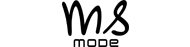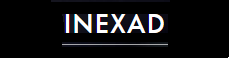We hope you're doing well and we would like to announce next SMT changes,
We are about 75% done with a roll out of the recently released version SMT 1.0 to our clients but in the meantime, we have also worked on the new features and enhancements.
The new release SMT 1.1 just passed final testing on our stage environment and will be made available in upcoming days to all instances with preceding SMT version (1.0).
The changes in this release consists of the following;
- bugfixes and improvements - most of them behind the scenes and related to recent release of SMT 1.0. Some of the more visible examples;
- occasional issues with rendering data for a chart when reading data across multiple database levels.
- Fix a collection of performance metrics for long running queries spread over two collection intervals
- Got sorted filename extensions for deadlock graphs while downloaded in SMT
- Menu items collapse if you open a different menu group and your currently opened item is highlighted
- Table and popup window controls are now present at both ends top and bottom, so it is more convenient to navigate through table pages or copy text.
- Report and data collection changes;
- We added “Current activity” view – Activity monitor in SMT
- Slightly re-designed Dashboard, alerts moved to different tab because of the upcoming changes to alerts in next release
- Waits
- We changed filtering of Waiting tasks per Database a session to overload the chart with sessions, which might be not relevant to your search and were killing the report.
- Added a new report for Suspended requests per database. This is a first version kind of experimental, but we would like to use already existing data as much as possible and will see how it plays out.
- CPU & tasks – in terms of reporting the majority of changes happened here.
- Overview is now OS process oriented, this data that we were collecting for some time were added to SMT data warehouse.
- SQL process CPU counters have been re-designed – split into tabs and new tabs were added. Here also applies that some of the new charts are entirely new and there it is likely they will go through an evolution.
- Spinlocks and Latches – similar changes to both of these reports where a timeline view was added. Those data were also added to SMT data warehouse to make them available for a long term.
- Tuning tasks – we added “Status” to them to better manage tasks in progress and also made some changes to the reporting and management of the existing tuning tasks to make it more readable, allow filtering etc.
- Query performance – for instances were similar workload runs on multiple databases we added Database into all collections and views to make it clear to which database the workload belongs.
- Always On – Added new “Current Status” report which provide real time information regarding health of WSFC Cluster, its nodes, existing availability groups and assigned databases together with Listener and Read Routing configuration.
- Storage performance detail report gets splatted into three report tabs for convenient usage.
- Average values per sec.
- Values based on collected interval
- Latency & growth
- For the new reports in the reporting we tried to use different approach to make the timeline static (based on the selected interval) and just fill it with data, this will be used going forward for charts that show events they do not occur continuously. This should provide more straight forward view to all SMT users while reading the trends from charts.
This will be the first release that will be done automatically through SMT-CORE by the daily overnight process. It works in a pull mode, so nothing is pushed to instances, but the instance will get the changes with next regular synchronisation. This has been something that we have been working on for some time and is finally ready to be used.
Do not hesitate to contact us in case you have any questions, also any feedback on the changes is appreciated.
For the SMT team,
Jiri Dolezalek & Michal Tinthofer