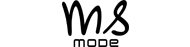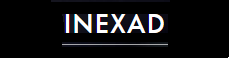Hello again !
recently i have observed some problems with cluster installation in one of my clients. In server logs were those messages:
Message 1:
"Cluster network name resource SQL Network Name 'XXX' failed to create its associated computer object in domain 'XXX' for the following reason:Unable to update password for computer account.
The text for the associated error code is :Access is denied."
Message 2:
'Cluster network name resource 'XXX' failed to register DNS name 'XXX' over adapter 'XXX' for the following reason: DNS operation refused.'
Cause:
Message 1:
Your Windows Cluster machine account has no permission to update SQL Cluster machine account in AD for password change and etc.
Message 2:
The SQL cluster name resource which has been added to the DNS prior to setup need to be updated by the physical nodes on behalf of the resource record itself.
When the active node owns the resources it want to update the A record in the DNS.
Solution:
- Go to the DNS manager
- Then right Click on SQL Cluster DNS record
- Go to Properties
- Go to Security Tab
- Add Windows Cluster Name (Computer Object name) with Full Control
- Then remove the current SQL server installation
- Install SQL Server 2008 R2 to cluster again.
- Go to Active Directory Users and Computers
- Then right Click on SQL Cluster Name (Computer Object name)
- Go to Properties
- Go to Security Tab (if you don't see this option go to MMC console menu>view>advanced features )
- Add Windows Cluster Name (Computer Object name) with Full Control
- Then remove the current SQL server installation
- Install SQL Server 2008 R2 to cluster again.
Hope it helps.